P&K 3781 (VDI 3781 2)
Calculator
Product has been archived / Produkt wurde archiviert
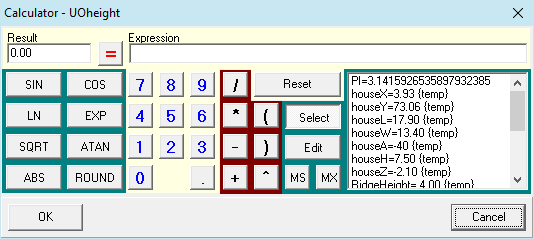
Universal calculator, which can be invoked in input fields and table cells with the right mouse button, if defined as real.
In Expression, one can write a formula, which can be solved with the key =. The result will be stored in the entry field Result. The value of Result can be returned with OK (OK doesn't calculate). Besides below stated Mnemonics, owner definable constants and functions are allowed. If undefined variables are encountered, the user will be prompted for their value (e.g. Tq and R). Floating point variables defined in the form in which the calculator was invoked, are also available. They are marked with an {temp}. In case of a table, the Floating point variables found in the clicked row are available. Comments can be added with a leading blank.
| Key Caption | Function | Description |
| ^ | basex | Returns base raised X. Only positive numbers are allowed for base! |
| ( ) | Brackets for Expressions and Functions. | |
| LN | Ln(x) | Returns the natural logarithm of a numeric expression. |
| ABS | Abs(x) | Returns the absolute value of a number. |
| COS | Cos(x) | Returns the cosine of a specified angle. |
| ATAN | ArcTan(x) | Returns the arctangent of a specified numeric expression. |
| SIN | Sin(x) | Returns the sine of a specified angle. |
| SQRT | Sqr(x) | Returns the square root of the argument X. |
| ROUND | Round (x) | Rounds a real values to the nearest Integer value. |
| EXP | Exp(x) | Returns e raised to a specified power, where e is the base of natural logarithms. |
| Select | Select Constant or Function. Toggles the List into Select-Mode. | |
| Edit | Edit Constant or Function. Toggles the List into Edit-Mode. | |
| MS | Stores the current Result in the constant MEM. The name can be modified in Edit. | |
| MX | Stores the Expression. | |
| Reset | Clears Expression and Result. |

