P&K TAL2K (TA Luft 2002 / AUSTAL)
Batch Jobs
New Version P&K AST
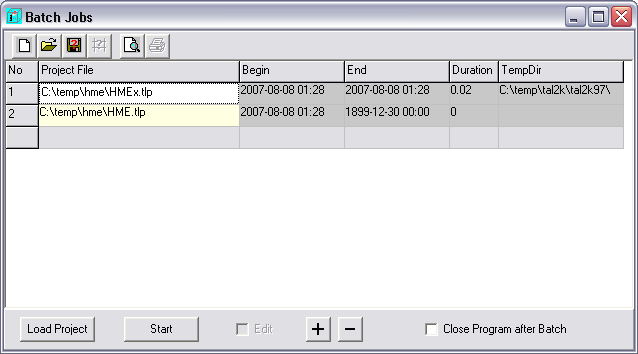
Here one can collect projects to be calculated unattended. Clicking the Start button commits the batch. The batch processing will be aborted, if AUSTAL2000.exe returns not zero, or all projects are processed. The results of the calculation must be read from this form and thereafter saved into the project. To load a project, select a row and click OK. (This is the same as the function recover project, which merges the input data with the results).
The created list can be saved or opened with the functions available in this form.
The list can be modified while the batch is in progress. This includes the order of rows. Edit needs to be checked while processing, but unchecked as soon as possible. The batch will terminate, if the current job completes and Edit is checked.
Use Ctrl-C in the control window to abort a calculation. Don't use the close button!
Further information about the precessing are available in Options / System-Log .
No
Row number.
Project File
Name and path to the P&K TAL2K project. Files can be added via Drag-and-Drop.
Begin
Begin of the calculation.
End
End of the calculation.
Duration
Calculation time.
TempDir
Working directory of the calculation. AUSTAL2000.exe stores all results into this folder.
Also See: Operation within the tables

