P&K 3783 (VDI 3783 part 1+2)
Report Display
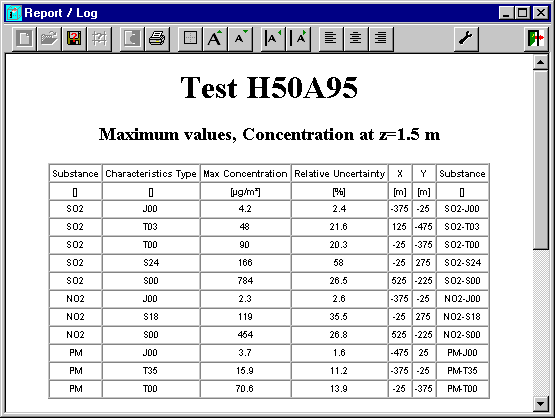
The Report Display is a HTML browser, which displays the results in a nice form. In the toolbar, there are buttons to save the report into a HTML file, to print the report, to toggle table borders, to size the font, to size cell padding, element selection as well as for the text alignment. In case the layout is to be modified with stylesheets, the form Options / Preferences is the place to look for.
In Setup one can switch elements like Tables or Columns on and off. Some (large) tables are not visible by default.

